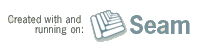Built with Seam
You can find the full source code for this website in the Seam package in the directory /examples/wiki. It is licensed under the LGPL.
Weld, Seam and the CDI TCK use the Maven JDocBook Plugin to generate documentation.
The styles are composed by layering the base DocBook styles with some modifications for JBoss.org. These are then overlaid with SeamFramework.org specific styling. Finally, Weld uses a number of modifications to this style (mainly layout). To do this <xs:import /> is used. Resource are loaded from the current directory by default, or the classpath protocol may be used to load resources from other jars.
- JBoss.org XSLT (link needed)
- JBoss.org CSS and images (link needed)
- SeamFramework.org XSLT
- SeamFramework.org CSS and images
- Weld and CDI TCK XSLT
The XSLT is split into a number of files:
- common.xsl - applied to html, html_single, eclipse and pdf output via <xs:import />
- eclipse.xsl - master file for creating eclipse output
- pdf.xsl - master file for creating pdf output
- xhtml-single.xsl - master file for creating html_single output
- xhtml.xsl - master file for creating html output
Any of these files may be omitted if no customization is needed.
Changing the styles
Once you've made your changes to the xsl, css and images, make sure that you install the plugin. In the root of the project:
mvn clean install
Next, you need to makes sure your changes are picked up. For example if you altered the Weld xslt, and it's version was 1.1.1, then you would use:
mvn clean install -Dweld.docbook.version=1.1.1-SNAPSHOT