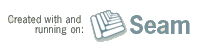Built with Seam
You can find the full source code for this website in the Seam package in the directory /examples/wiki. It is licensed under the LGPL.
Internet Relay Chat (IRC) is a tool that allows developers and users to communicate in real time. If you've never used IRC before, it's sort of like instant messaging, but with a group of people. While forums and mailinglists are good for formal discussions, they get a little to chatty
if they are used to help someone get started or to conduct pair programming. That's where IRC fits in. IRC is also used to hold meetings, since hosting a phone call for an international team can get pricey.
IRC consists of rooms (or channels) on a server. The server we use is Freenode, one of the largest IRC servers in the world. Since Freenode is free and open, it's the primary choice for Open Source projects like Seam.
Weekly project meetings are held in the #seam-dev IRC channel.
Connecting to Freenode
You use an IRC client, such as XChat or Pidgin to connect to the Freenode server:
- Server: irc.freenode.net
You'll also need to select a nickname (or chat handle) to identify yourself. There should be a place in your IRC client to enter a preferred nickname.
You are encouraged to register your preferred nickname so that it gets selected each time. Please see below for instructions on how to officially register a nickname.
Once you are identified, you need to enter a channel to start chatting with someone.
Joining a Seam channel
Joining a channel connects you with other users that are in that channel. You join a channel using the following command:
/join #CHANNEL_NAME
The Seam-related channels are presented in the table below. Once you join a channel, you just chat away.
The development channels are logged, but the user channels are not. We feel that users may be more comfortable asking questions with logging off. We are open to feedback.
| Channel name | Description | Logs |
|---|---|---|
| #seam | Seam user discussions (compliments the users forum) | Not logged |
| #seam-dev | Seam development discussions (compliments the mailinglist) | #seam-dev on transcripts.jboss.org (for older archives, see #seam-dev on echelog.matzon.dk |
| #weld | Weld user discussions (compliments the users forum) | Not logged |
| #weld-dev | Weld development discussions (compliments the mailinglist) | #weld-dev on echelog.matzon.dk |
| #jbosstesting | Testing discussions, including Arquillian and JSFUnit | #jbosstesting on echelog.matzon.dk |
| #richfaces | RichFaces specific questions (low traffic, mostly used for meetings) | #richfaces on transcripts.jboss.org |
| #jboss-dev | JBoss AS development discussions | Not logged |
| ##jsf | General JSF questions | Not logged |
You may also be interested in the other JBoss IRC channels.
Registering a nickname with Freenode
There is fairly loose governance on nicknames (i.e., usernames) in IRC, though you can register one using an e-mail and password to prevent others from using it. When you first login, you'll see a message like this:
(notice) This nickname is registered. Please choose a different nickname, or identify via /msg NickServ identify <password>.
NickServ is a special bot that you talk to register a nickname and identify yourself. Of course, you can't identify with a nickname until you register it. If you ignore this message, you may end up with one of your secondary nicknames, which typically end with a number [0-9] or an underscore (_).
To ensure your preferred nickname is selected each time, you should register it with NickServ. You only have to do this once. After connecting, enter the following command in the IRC window:
/msg nickserv register YOUR_PASSWORD YOUR_EMAIL
This command assumes you want the nickname that you entered into your IRC client. After you execute this command, you'll get an e-mail to confirm the nickname.
Now, you can identify yourself as that nickname:
/msg NickServ identify YOUR_PASSWORD
You should see:
(notice) You are now identified for YOUR_NICKNAME.
There should be a place in your IRC client to enter this password so that the identify command is executed automatically. After connecting, you may still get the message form NickServ that the nickname is registered, but your IRC client should take over at that point and satisfy NickServ's request.
Chat room conduct
We are thrilled that you want to participate in the Seam community. But, it does come with the responsibility of behaving appropriately.
First and foremost, we ask that you stay on the topic appropriate to the chat room you have joined. For instance, #seam-dev is intended for development discussions. It's not an appropriate place to work out how to get your application working or ask general questions about a related technology like JSF. For general Seam usage questions, please use the #seam channel or the Seam 3 user forums. For JSF questions, please use ##jsf. The forums are not only the appropriate place to ask for help, the community can benefit from your learning process.
We also ask that you refrain from acute swearing and bantering. Inappropriate behavior in a channel not only hurts our community, but also distracts from the main focus of the channel.
Acute swearing is:
- excessive use of
f%#@ this
andthat is s#@$
or - direct cursing towards another member of the channel like
f%#@ you
oryou're an a$$
Bantering is:
- suggestions of conspiracy theories
- complaining about evil corporations
- links to unrelated or pop culture articles
To defend the integrity of the channel, we have to be the bad guy sometimes and enforce this policy. You'll know you are off base when you get kicked:
kick - remove someone from a channel with an optional explaination
You can return and ask why you were kicked so that we can help you be a productive member of the group. If we can't agree on what it means to be reasonable, you may get kicked again (and possibly banned).
If you are having problems with another member, feel free to direct message one of the channel operators.
We'd rather not have to use this command. Just try to be sensitive to the reactions from other members of the channel to your remarks. Community members likely deal with enough stress and grief in their day jobs. We want the Seam community to be fun and productive!
Who's in charge?
To learn who the operators of a channel are, use the following command:
/msg ChanServ ACCESS #seam-dev LIST
This will give you a printout like:
Entry Nickname/Host Flags ----- ---------------------- ----- 1 spot +votsriRfAF [modified 1 year, 34 weeks, 0 days, 09:05:03 ago] 2 balunasj +votriA (OP) [modified 1 year, 34 weeks, 0 days, 09:03:16 ago] 3 pmuir +votsriA [modified 29 weeks, 1 day, 08:09:06 ago] 4 mojavelinux +votriA (OP) [modified 8 hours, 11 minutes, 46 seconds ago] 5 sbryzak +votriA (OP) [modified 8 hours, 11 minutes, 30 seconds ago] 6 lightguard_jp +votriA (OP) [modified 8 hours, 11 minutes, 17 seconds ago] ----- ---------------------- ----- End of #seam-dev FLAGS listing.
Currently the operators of seam-dev are Jay Balunas (balunasj), Pete Muir (pmuir), Dan Allen (mojavelinux), Shane Bryzak (sbryzak) and Jason Porter (lightguard_jp).
An operator can claim operator status using this command:
/msg ChanServ op #seam-dev <nick>
If you have operator rights, you will claim them.