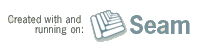Built with Seam
You can find the full source code for this website in the Seam package in the directory /examples/wiki. It is licensed under the LGPL.
I was facing a problem and challenging it for some days until i solved it, i thought it's a good idea to create a page and documented it
as you know you can generate CRUD page rapidly with seam gen but what if users want to enter more than one record in one page for the same entity then you don't know how many instances do you need and have to create them dynamically
you have two steps
- Add UIComponents dynamically
- Load components which you created and create instance from component value then persist them via EntityHome
it's a good idea to create managerBean
Creating ManagerBean
@Name("managerBean")
public class ManagerBean {
public UIComponent componentContainer;
public UIComponent getComponentContainer() {
return componentContainer;
}
public void setComponentContainer(UIComponent componentContainer) {
this.componentContainer = componentContainer;
}
public String addComponent() {
//......
}
public String saveAll() {
//........
}
}
After creating ManagerBean
Adding Simple UIComponent Dynamically
public String addComponent() {
FacesContext fc= FacesContext.getCurrentInstance();
Application app= fc.getApplication();
HtmlInputText inputText =
(HtmlInputText) app.createComponent(HtmlInputText.COMPONENT_TYPE);
componentContainer.getChildren().add(inputText);
return null;
}
Load all components and persist them
public String saveAll(){
List<UIComponent> comps = componentContainer.getChildren();
for (Iterator iterator = comps.iterator(); iterator.hasNext();) {
HtmlInputText uiComponent = (HtmlInputText) iterator.next();
EnitytModel em = new EnitytModel();
em.setName(uiComponent.getValue().toString());
EntityModelHome emHome =
(EntityModelHome) Component.getInstance(EntityModelHome.class, true);
emHome.setInstance(img);
emHome.persist();
}
return null;
}
Now let's create UI
UI Layer
it's really simple
<s:decorate template="layout/edit.xhtml">
<ui:define name="label">
<h:commandButton action="#{managerBean.addComponent()}"
value="Add More" />
</ui:define>
<h:panelGrid binding="#{managerBean.componentContainer}"></h:panelGrid>
</s:decorate>
<s:decorate template="layout/edit.xhtml">
<h:commandButton action="#{managerBean.saveAll()}" value="Save All" />
</s:decorate>
PS : Remeber there are difference between Component and Component instance, you can not create seam component dynamically but you can do it for component instance