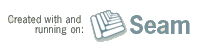Built with Seam
You can find the full source code for this website in the Seam package in the directory /examples/wiki. It is licensed under the LGPL.
In order to view the JDBC bind parameters for your JPAQL and/or HQL queries (when using Hibernate as your JPA persistence provider) you must perform a configuration change either in %JBOSS_HOME%\jboss-as\server\default\conf\jboss-log4j.xml or in a log4j.properties file that is in JBoss AS classpath.
Here is an example for jboss-log4j.xml:
<!-- ================ -->
<!-- Limit categories -->
<!-- ================ -->
<!-- Limit Hibernate categories -->
<category name="org.hibernate.type">
<priority value="TRACE"/>
</category>
After you have made this change and restarted JBoss AS, you will see output like the following in your server.log:
2009-04-27 11:37:50,078 DEBUG [org.hibernate.SQL]
select
userview0_.SiteID as col_0_0_
from
boBETS.dbo.UserView userview0_
where
userview0_.NetworkID=?
2009-04-27 11:37:50,078 INFO [STDOUT] Hibernate:
select
userview0_.SiteID as col_0_0_
from
boBETS.dbo.UserView userview0_
where
userview0_.NetworkID=?
2009-04-27 11:37:50,078 TRACE [org.hibernate.jdbc.AbstractBatcher] preparing statement
2009-04-27 11:37:50,078 TRACE [org.hibernate.type.StringType] binding 'CORP\asookazi' to parameter: 1